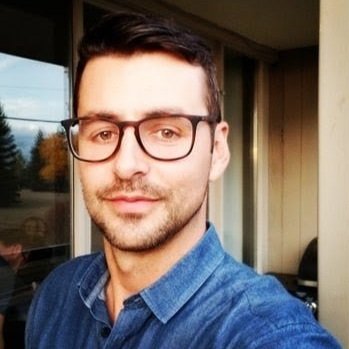How to Leverage SEO Best Practices for Your Website
Your nonprofit’s website has many important goals, such as facilitating donations and helping to build a community online. But visitors will need to find your website first for it to be useful. You can help more supporters discover your website by leveraging SEO best practices.
SEO stands for search engine optimization, and it includes the many actions you can take to improve your website’s ability to rank highly on search engine results pages (SERPs). To give your nonprofit a starting point for improving SEO, this guide will explore five best practices:
Target the right keywords.
Add new content regularly.
Make your website accessible.
Choose informative meta tags.
Optimize for mobile.
Search engines, like Google, evaluate pages based on several factors, and it can take time for your pages to be reassessed after implementing these changes. However, sticking with these practices can pay off in the long term and ultimately expand your support base. Let’s get started.
1. Target the right keywords.
If you’ve looked at any examples of the best nonprofit websites, you’ll find they’re full of valuable content related to specific keywords. That’s because these websites aim to provide the information users are looking for, which is also referred to as meeting their search intent.
Keywords are terms that users type into search engines to find certain content. Some will be more worthwhile for your nonprofit to target than others depending on your goals and the audience you want to reach. When deciding which keywords to use, choose terms that are:
Non-competitive. When choosing keywords, study the search results page and the top ten websites for a given term. If you see massive organizations like Wikipedia and Facebook dominating the top slots, you may need to tweak your keyword. Focus on keywords that won’t pit your organization against websites with high domain authority.
Location-focused. Choose keywords that reference the community you serve, such as “Boston homeless shelter volunteers” or “Pittsburgh river protection society.” That way, searchers who are interested in local initiatives will have a better chance of finding your website. As an added bonus, this will help visitors associate your nonprofit’s brand with their community, which will further boost your chances of securing donations and volunteer help from nearby supporters.
Relevant to your mission. Incorporate keywords on your website that will best provide the information that potential supporters are looking for. For example, let’s say your nonprofit is an environmental group fighting against clear-cutting. People searching for the word “tree” could be interested in anything about trees. But people interested in your nonprofit might search for a more targeted keyword, such as “anti-clear-cutting environmental groups near Chapel Hill.”
Once you’ve chosen your keywords, thread them throughout your website’s content by targeting relevant keywords on each page. For example, an animal shelter’s dog adoption page might incorporate the keyword “free small dog adoption” throughout the page to increase its chances of ranking highly when someone searches for that phrase.
To maximize the reach of your keywords, you can also apply for the Google Ad Grant program, which awards eligible nonprofits with $10,000 in free advertising credits to spend on Google Ads. Through this grant, you can create ads for your website’s landing pages based on the keywords you choose.
2. Add new content regularly.
In an effort to provide valuable results for users, search engines want to avoid showing outdated content and prioritize updated web pages. To improve your website's SEO rankings, update your website regularly using the following best practices:
Add a blog. Blogs and news pages allow you to make routine posts, keeping your website active while providing new supporter engagement opportunities. After all, if you give your donors a reason to keep returning to your website, they might just be inclined to also take action on your website, such as by making a donation or applying to volunteer.
Remove outdated links. As your website evolves, certain links may become outdated, leading to either extensive redirect chains or 404 pages, which are pages that show a “Page Not Found” error. This is a huge issue for any website, but especially detrimental to your SEO since it signals to search engines that your website is out of date. Regularly perform maintenance on your blog and keep an eye out for links in need of updating.
Refresh content. Your nonprofit is always leading important projects in the community, from executing fundraising campaigns to facilitating hands-on programs. Regularly update your website with quality content that keeps supporters in the loop with everything going on at your organization. For instance, you might create a new event landing page with the help of your nonprofit website builder each time you have a fundraiser coming up.
Adding new content to your website also provides more opportunities to create keyword-optimized pages. If you want to promote a new initiative, it’s unlikely that your existing content will be focused on the precise keywords needed to attract interested searches. By regularly creating new content, you can build a more adaptable website that’s ready to rank for multiple keywords related to your cause.
3. Make your website accessible.
According to Morweb’s list of top nonprofit website templates, “Your nonprofit organization needs an accessible and visually appealing website to grab people’s attention.” But did you know that these factors can also improve your SEO rankings?
Search engine crawlers look at many of the same website elements as screen readers, meaning your nonprofit can tackle two key considerations for your website at the same time. You can make your website more accessible and optimized for search engines by:
Adding image alt text. Add alt text to every image on your website. This will give search engines contextual information about your visual elements and can even help your images rank on image search results pages.
Using informative anchor text. Your web pages should include a variety of links to other pages on your website or to other credible websites. These links should encourage visitors to continue browsing your website, while also associating your content with other high-value websites. However, make sure each hyperlink has anchor text that communicates where the link will take visitors. For example, “click here” really doesn’t tell visitors anything, while a hyperlink with the anchor text “donate to our nonprofit” indicates that clicking on it will take visitors to your donation page.
Maintaining a consistent heading hierarchy. Ensure you use the proper heading hierarchy throughout your website content. Each page should only have one H1, or title text. Subheadings under that H1 should be H2s, subheadings under those should be H3s, and so on. Headings help break up and organize your content, while also telling search engines what each section is about.
Additionally, pay extra attention to forms, such as your donation forms or event feedback surveys. While it may not impact SEO as directly as the tips above, adding clear directions and indicators when prompts are required versus optional will improve your supporters’ experiences on your website. Make information fields easy to select on both desktop and mobile devices and limit the need for visitors to type out their responses when necessary.
4. Choose informative meta tags.
Think of page optimization with a growth mindset—how can you enhance every aspect of your website, even behind the scenes?
Your pages’ meta tags are HTML tags that provide information about your website’s content. They affect how your pages are seen by both search engines and potential supporters in two primary ways:
Meta titles: This is the title of your page, which appears on search engine results pages to indicate the topic of your webpage to users. Make sure your meta titles are informative and include your keyword.
Meta descriptions: The short summaries that appear under each title and URL on the search results page are called meta descriptions. Users read them to decide which page to click on when browsing search results.
The right nonprofit website builder will allow you to add this information easily to your web pages—no coding required. Leverage your website builder to get pages live fast and also experiment with different meta titles and descriptions to see what gets the most clicks.
5. Optimize for mobile.
According to 360MatchPro’s fundraising statistics report, mobile-friendly donation pages earn 34% more donations. Mobile-optimized websites are also favored by search engines, which means making your website mobile-friendly can improve your pages’ rankings and earn your organization more support.
To do this, use a website builder and theme with responsive design features. Responsive design allows your pages to adapt to different-sized screens automatically, allowing desktop, mobile, and tablet users to all have positive experiences using your website.
As you implement strategies like the ones in this guide, you’ll quickly begin to understand that SEO is all about creating high-quality, focused content that prioritizes user experience. Your nonprofit can get started with many of these SEO tips today, and if you need help transforming your website, invest in a comprehensive nonprofit website builder that will make the entire web design and development process a breeze.
Murad Bushnaq, Founder and CEO of Morweb
Murad Bushnaq, Founder and CEO of Morweb
Murad Bushnaq is the Founder and CEO of Morweb. Since its inception in 2014, Murad has acted as Creative Director and Chief Technologist to help nonprofits spread their vision online through engaging design, intuitive software and strategic communication.
Murad Bushnaq, Founder + CEO of Morweb
Murad Bushnaq is the Founder and CEO of Morweb. Since its inception in 2014, Murad has acted as Creative Director and Chief Technologist to help nonprofits spread their vision online through engaging design, intuitive software and strategic communication.